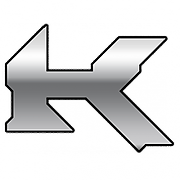My plugin is not working right in FL Studio (stuttering/crackling)
Troubleshooting
My plugin is not working right in FL Studio (stuttering/crackling)
An easy fix for FL users
Updated 1 day ago
Kazrog plugins use high resolution internal oversampling, and with some versions of FL Studio may require a fixed buffer size to avoid stuttering.
FL Studio 20 and above:
Use the settings shown below in the plugin settings window (enable "Use fixed size buffers"):
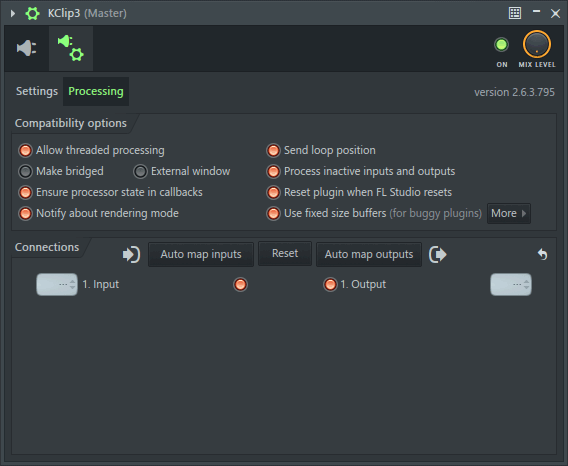
Earlier FL Studio versions:
Use the following settings:
Enable "Use fixed size buffers"
Uncheck "Allow threaded processing"
For FL Studio 11 - in "Options" menu
- Uncheck "Use block size as buffer size"
- Check "Use host block size"For FL Studio 12 - in "More" menu
- Uncheck "Process maximum size buffers"
- Check "Use maximum buffer size from host"