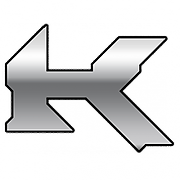Version History
KClip - Version History
KClip plugin version history
Updated 1 day ago
Version 3.6.6 - October 25, 2025
Bug Fixes
Gain linking functionality works properly once again, as in versions 3.6.4 and earlier.
Preset A/B functionality now functions as intended.
Missing knob control popup value displays have been restored
Pro Tools - AAX automation highlighting improved - will only highlight controls being actively automated, as intended.
Version 3.6.5 - October 2, 2025
New Features
Expanded LUFS Loudness Target range
Enhancements
Linux fully supported
Parameter automation updated to current industry standards
AAX automation highlighting implemented
Host bypass functionality updated to current industry standards
SDKs and frameworks updated
Bug Fixes
Visualiser: Accuracy of waveform rendering has been improved, particularly when repeated samples are played back.
Version 3.6.4 - August 23, 2024
Ableton Live: Resolves bounce issues (slow render times, crashes) when using VST3 plugins. For now, this means that offline render will use the same settings as online render when using this plugin format in this host. We're in communication with Ableton regarding a more permanent solution.
Logic Pro X: Resolves issue with buzzing noises when using multiband mode at low host buffer sizes.
Version 3.6.3 - June 19, 2024
Visualizer is more useful than in previous versions when the plugin is in delta mode
Ableton Live - Attempted to resolve issue where plugins would mute after exporting audio.
Reduced visual prominence of CPU overload warnings.
Frameworks and SDKs updated.
Version 3.6.2 - May 1, 2024
Resolved issue with mid/side processing in 4 band mode not working properly
Resolved issue where clipping modes were lost during preset A/B comparisons
Added CPU meter to settings panel
Added CPU overload warning to all plugins when buffer underruns are detected
When bypassed, plugins will now darken their main user interface to make the bypassed state much more obvious
Resolved "bypass after bounce" bug in Ableton Live 11/12
Version 3.6.1 - February 1, 2024
Ceiling control bug fix - Bug introduced in 3.6.0 where the Ceiling control was failing to stop transients from exceeding its level has been resolved. The behavior of the Ceiling control has been restored to its proper function found in KClip versions 3.5.1 and earlier.
KClip 3 only, KClip Zero was not updated as it was not affected by this bug
Version 3.6.0 - January 30, 2024
New visualiser - The long-awaited, new and improved KClip visualiser with gain reduction indication and color customization.
New top bar (first introduced in Avalon VT-747SP plugin) with preset subfolder support (up to 3 levels.)
Resizable window - Simply drag the resize handle in the lower right corner of the window. The last used window size is automatically saved globally for each plugin.
Logic Pro X - Separate offline oversampling settings are now fully supported in Logic Pro X
Updated SDKs and frameworks to latest industry standard versions.
Mac installers no longer require Rosetta 2 on Apple Silicon Macs. (For clarity, our plugins have supported Apple Silicon natively since 2021, but the installers were running in Rosetta 2 mode on those machines until now.)
Windows installers updated to more stringent EV code signing certificate standard.
New fonts for greater readability.
Old macOS versions deprecated - all Kazrog plugins now require macOS 10.13.x or higher
Various minor bug fixes and improved host compatibility.
Version 3.5.1 - January 13, 2023
Completely rewritten visualiser, is more performant on a wide variety of systems.
Font changes for more visual clarity.
Apple Silicon Native AAX support (Pro Tools)
Changes to oversampling settings are refreshed on the fly (rather than on session reload.)
Separate offline oversampling settings is disabled in Pro Tools and Logic (these hosts will receive this feature when/if they respond to changes in reported plugin latency mid-session for PDC.)
PluginDoctor support (avoid realtime oversampling settings above 2x for the most stable results.)
Updated all frameworks and SDKs to latest stable versions.
Version 3.5.0 - March 16, 2022
New UI design with improved visualiser, OpenGL support, and visualiser disable
Comprehensive refactor of the entire plugin codebase
Vastly improved multiband performance
Improved stability and performance efficiency across all supported platforms
Improved tube, tape, germanium, silicon, guitar amp, and broken speaker modes (other modes unchanged)
Updated SDKs, frameworks, and toolkits
Version 3.2.4 - February 10, 2021
Apple Silicon support (VST, VST3, and AU)
Improved multiband and tape mode performance.
Improved spectrum visualizer performance
Updated platform specific configs
Updated SDKs and frameworks
Optimized graphics performance in Cubase
Version 3.2.3 - August 10, 2020
Resolved an edge case issue where the wrong block size could be reported to some code modules, resulting in wrong processing and/or automation.
Updated SDKs and frameworks.
Version 3.2.2 - July 24, 2020
Improved multiband CPU performance and audible transparency
Fixed an issue where offline bounce oversampling was enabled in as-yet unsupported DAWs in 3.2.1.
Fixed crash condition on mono tracks in Cubase 10.x
Version 3.2.1 - July 6, 2020
New and improved installers on Mac and Windows
Apple Silicon-ready, cross platform optimized DSP replaces older Intel proprietary DSP. Users on both Mac and Windows should experience greater stability and compatibility as a bonus.
Version 3.2.0 - June 17, 2020
Enhancements
Updated to the new and improved Kazrog oversampling engine introduced with the release of the True Dynamics plugin
Improved tape mode quality and efficiency
Adds a handy option to disable tooltips
New vectorized top toolbar for greater resolution independence
Fixes
Fixed a bug where the presets menu was not alphabetized on newer macOS versions
Known issues
Multiband mode is not allowed to run at full efficiency in Logic Pro X and Pro Tools on macOS. A host buffer size of 1024 samples/buffer is highly recommended when using multiband in these hosts. We are actively investigating solutions to this issue without compromising sonic quality.
Version 3.1.5 - October 29, 2019
Fixes the delta function to compensate for gain changes, as it had in versions 3.1.3 and earlier.
Fixes a broken preset path issue introduced in version 3.1.4.
Version 3.1.4 - October 10, 2019
Parameter automation fixes for touch and latch mode across a variety of hosts.
CPU efficiency / stability improvements
Frameworks updated
Version 3.1.3 - January 30, 2019
New demo versions added
Fixed multiband mode issues where master input gain and mid/side controls were not functioning properly.
Further fixes for multiband stuttering in Logic Pro X.
FL Studio stuttering audio fixes - please see Troubleshooting for correct settings required.
Remaining rare condition WaveLab crash on render fixed.
Frameworks updated
Version 3.1.2 - November 11, 2018
Internal maintenance - installer fixes.
Version 3.1.1 - October 24, 2018
Internal maintenance - prepared for delivery via new e-commerce platform.
Version 3.1.0 - October 10, 2018
Overhaul update to improve efficiency and stability of KClip 3. Substantial under-the-hood retuning.
Issues resolved:
Substantial performance improvements to multiband mode, while maintaining sonic parity with previous versions.
Crash conditions affecting Wavelab and Ozone users have been resolved.
Mono tracks are now supported, in addition to stereo as before.
VST3 is now installed to the correct folder on Windows.
Version 3.0.2 - April 23, 2018
Maintenance update to resolve issues from KClip 3.0.1
Issues resolved:
Crackling sound during Quality slider changes has been addressed. Quality slider changes now only take effect once the current session has been closed and reopened.
Slider mouse tolerances throughout the plugin have been adjusted to be 30-60% faster, by popular demand.
Minor optimizations to the audio thread to increase efficiency of plugin instantiation.
Version 3.0.1 - April 12, 2018
First release version of KClip 3! This is a complete rewrite from the ground up.
Version 2.0.3 - March 21, 2017
Maintenance update to resolve issues from KClip 2.0.3.
Issues resolved:
Latency reporting at 1x oversampling has been properly set to 0 samples.
Version 2.0.3 - February 14, 2017
Maintenance update to resolve issues from KClip 2.0.2.
Issues resolved:
No longer crashes Pro Tools 12 on Mac during plugin state refresh.
Internal plugin crossfades during state refresh shortened to 3ms.
Known issues:
The waveform display may cause periodic error messages in some versions of FL Studio. To avoid this, disable the waveform display from the Options tab.
Version 2.0.2 - October 3, 2016
Maintenance update to resolve issues from KClip 2.0.1.
Issues resolved:
No longer crashes WaveLab when changing templates.
Waveform display works properly in all versions of WaveLab. By default, KClip will display a two-channel waveform display. If you are working on a mono file in WaveLab, and need to show only one channel, simply click in the metering area below the waveform display to refresh to the current number of channels in the active document.
No longer crashes Ableton Live.
Offline 256x mode was not properly detecting when Cubase and BitWig Studio came back online after a bounce, resulting in extreme CPU spikes. This has been fixed.
Known issues:
The waveform display may cause periodic error messages in some versions of FL Studio. To avoid this, disable the waveform display from the Options tab.
Version 2.0.1 - August 26, 2016
Maintenance update to resolve issues from KClip 2.0.0. KClip 2.0.1 also adds two new utility functions to the options screen for the waveform scope display.
Issues resolved:
Crashing WaveLab 9 under some conditions.
Waveform displays causing visual lag in OS X 10.10 and 10.11 in Pro Tools 12, Logic X, and some other hosts.
Overall unreliability in Ableton Live due to CPU overload.
Magix Sequoia offline rendering is non functional.
Magix Sequoia CPU spikes changing modes.
Some users are reporting sudden CPU load increases after bouncing in some hosts.
Switching between soft modes on Mac is wonky.
Known issues remaining:
Waveform displays not functioning in some WaveLab versions.
New features added:
Adjustable FPS for the waveform scope.
Waveform scope enable/disable toggle.
Version 2.0.0 - August 10, 2016
Initial KClip 2 release.